LENS MOUNT
SENSOR RESOLUTION
- Effective: 24.2 Megapixel (6000 x 4000)
IMAGE SENSOR
IMAGE STABILIZATION
ISO SENSITIVITY RANGE
- Photo/Video
100 to 32,000 (Extended: 51,200)
INTERNAL RECORDING MODES
- XF-AVC S/XF-HEVC S 4:2:2/4:2:0 8/10-Bit
- UHD 4K (3840 x 2160) at 23.98/25/29.97/50/59.94 fps [100 to 250 Mb/s]
- 1920 x 1080 at 3/6/12/23.98/25/29.97/50/59.94/100/120 fps
MEDIA/MEMORY CARD SLOT
- Single Slot: SD/SDHC/SDXC
VIDEO I/O
AUDIO I/O
- 1x 1/8″ / 3.5 mm TRS Stereo Headphone Output
- 1x 1/8″ / 3.5 mm TRS Stereo Microphone Input
POWER I/O
OTHER I/O
- 1x Canon E3 (2.5 mm Sub-Mini) Remote Input
- 1x USB-C (USB 3.2 / 3.1 Gen 2) Data Output (Shared with Power Input)
WIRELESS
- 4 / 5 GHz Wi-Fi 5 (802.11ac), Bluetooth 4.2 Control
DISPLAY TYPE
- Articulating Touchscreen LCD
BATTERY
- 1x LP-E17 Rechargeable Lithium-Ion, 7.2 VDC, 1040 mAh (Included)
Imaging
LENS MOUNT
SENSOR RESOLUTION
- Effective: 24.2 Megapixel (6000 x 4000)
IMAGE SENSOR
SENSOR CROP (35MM EQUIVALENT)
- Crop Factor: 1.6x
*Additional Crop Occurs in Select Video Modes
IMAGE STABILIZATION
BUILT-IN ND FILTER
CAPTURE TYPE
Exposure Control
SHUTTER TYPE
- Electronic Rolling Shutter
SHUTTER SPEED
- Electronic Shutter
1/8000 to 30 Seconds
- Electronic Front Curtain Shutter
1/4000 to 30 Seconds
BULB/TIME MODE
ISO SENSITIVITY RANGE
- Photo/Video
100 to 32,000 (Extended: 51,200)
METERING METHOD
- Center-Weighted Average, Evaluative, Partial, Spot
EXPOSURE MODES
- Aperture Priority, Auto, Manual, Program, Shutter Priority
EXPOSURE COMPENSATION
- -3 to +3 EV (1/3 EV Steps)
METERING RANGE
WHITE BALANCE
- 2500 to 10,000K
Presets: Auto, Cloudy, Color Temperature, Custom, Daylight, Flash, Fluorescent (White), Manual, Shade, Tungsten
CONTINUOUS SHOOTING
- Up to 15 fps at Maximum Resolution for up to 36 Frames (Raw) / 95 Frames (JPEG)
INTERVAL RECORDING
SELF-TIMER
Still Image Capture
ASPECT RATIO
IMAGE FILE FORMAT
Video Capture
INTERNAL RECORDING MODES
- XF-AVC S/XF-HEVC S 4:2:2/4:2:0 8/10-Bit
- UHD 4K (3840 x 2160) at 23.98/25/29.97/50/59.94 fps [100 to 250 Mb/s]
- 1920 x 1080 at 3/6/12/23.98/25/29.97/50/59.94/100/120 fps
FAST-/SLOW-MOTION SUPPORT
GAMMA CURVE
- Canon Log 3, HDR-HLG, HDR-PQ, Rec709
RECORDING LIMIT
IP STREAMING
BUILT-IN MICROPHONE
AUDIO RECORDING
- 2-Channel 16-Bit 48 kHz AAC Audio
Interface
MEDIA/MEMORY CARD SLOT
- Single Slot: SD/SDHC/SDXC
VIDEO I/O
AUDIO I/O
- 1x 1/8″ / 3.5 mm TRS Stereo Headphone Output
- 1x 1/8″ / 3.5 mm TRS Stereo Microphone Input
POWER I/O
1x USB-C Input
OTHER I/O
- 1x Canon E3 (2.5 mm Sub-Mini) Remote Input
- 1x USB-C (USB 3.2 / 3.1 Gen 2) Data Output (Shared with Power Input)
WIRELESS
- 4 / 5 GHz Wi-Fi 5 (802.11ac), Bluetooth 4.2 Control
MOBILE APP COMPATIBLE
- Yes: Android & iOS
- App Name: Canon Camera Connect
- Functionality: Access Stored Files, Adjust Settings, Firmware Update, Remote Control, View Live Feed
GLOBAL POSITIONING (GPS, GLONASS, ETC.)
- GPS
*Via Connected Smartphone
Monitor
DISPLAY SIZE
RESOLUTION
DISPLAY TYPE
- Articulating Touchscreen LCD
TYPE
Focus
FOCUS TYPE
FOCUS MODE
- Continuous-Servo AF, Manual Focus, Single-Servo AF
AUTOFOCUS POINTS
- Photo
Phase Detection: 4503
- Video
Phase Detection: 3713
AUTOFOCUS SENSITIVITY
Flash
BUILT-IN FLASH/LIGHT
MAXIMUM SYNC SPEED
FLASH COMPENSATION
- -3 to +3 EV (1/3 EV Steps)
DEDICATED FLASH SYSTEM
EXTERNAL FLASH CONNECTION
General
BATTERY
- 1x LP-E17 Rechargeable Lithium-Ion, 7.2 VDC, 1040 mAh (Included)
SHOE MOUNT
TRIPOD MOUNTING THREAD
- 1x 1/4″-20 Female (Bottom)
- 1x 1/4″-20 Female (Side)
OPERATING CONDITIONS
- 32 to 104°F / 0 to 40°C up to 85% Humidity
DIMENSIONS (W X H X D)
- 6 x 3.4 x 2.7″ / 116 x 85.5 x 68.8 mm
WEIGHT
- 4 oz / 323 g (Body Only)
13.1 oz / 370 g (With Battery, Recording Media)