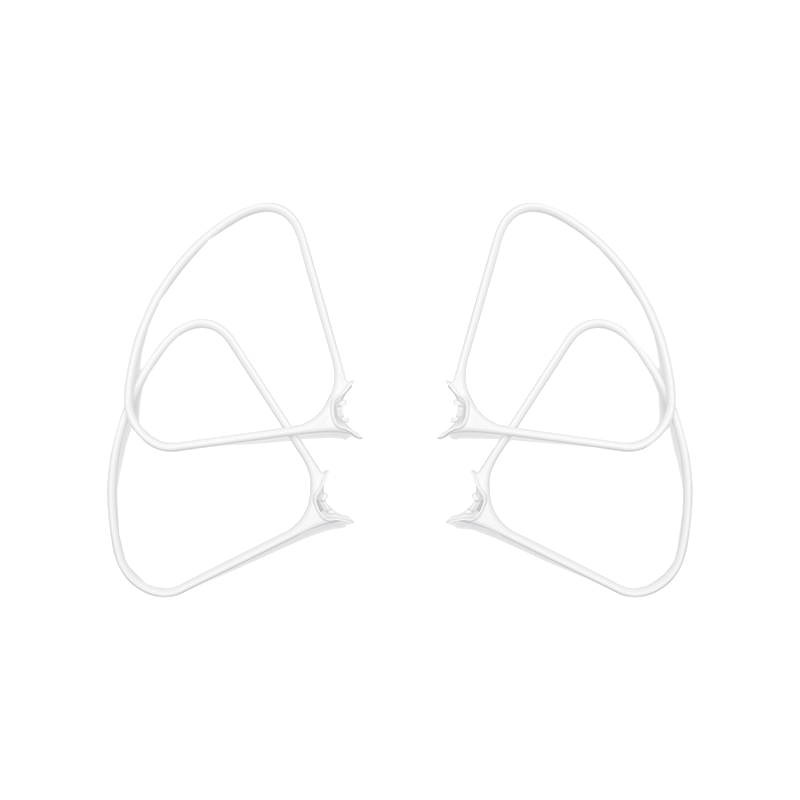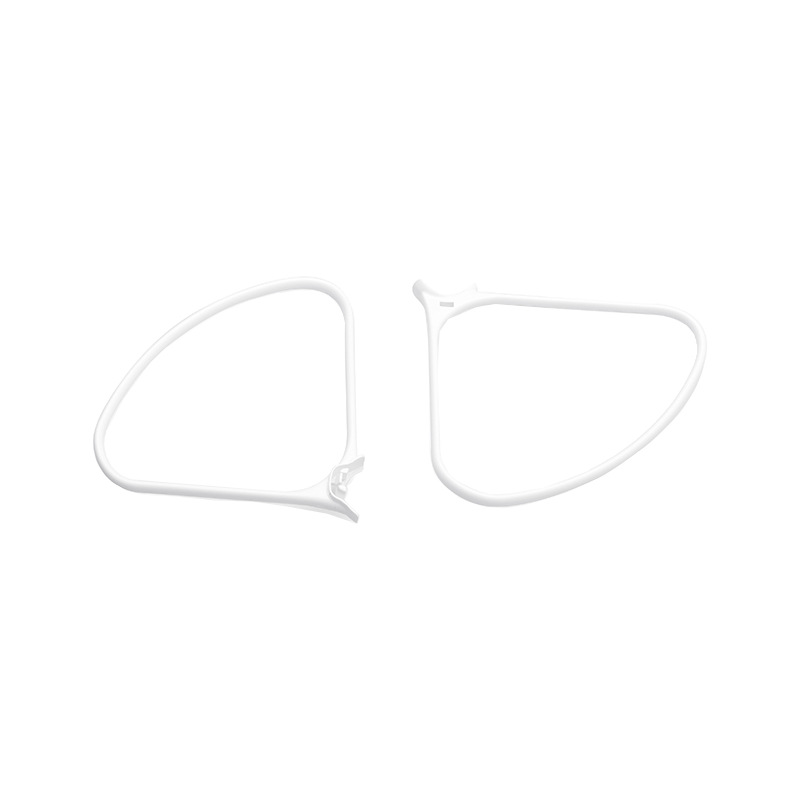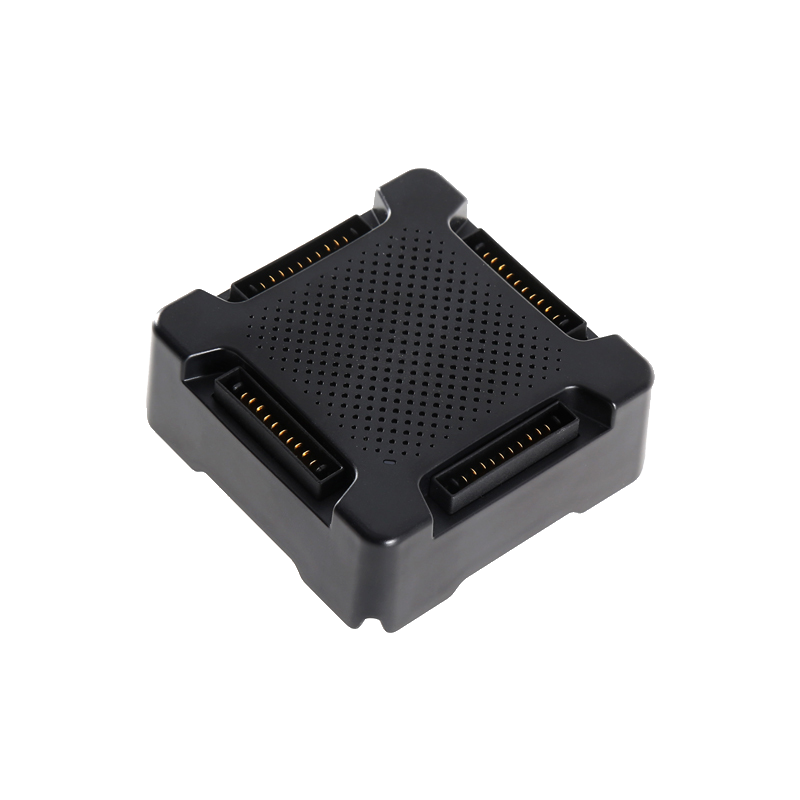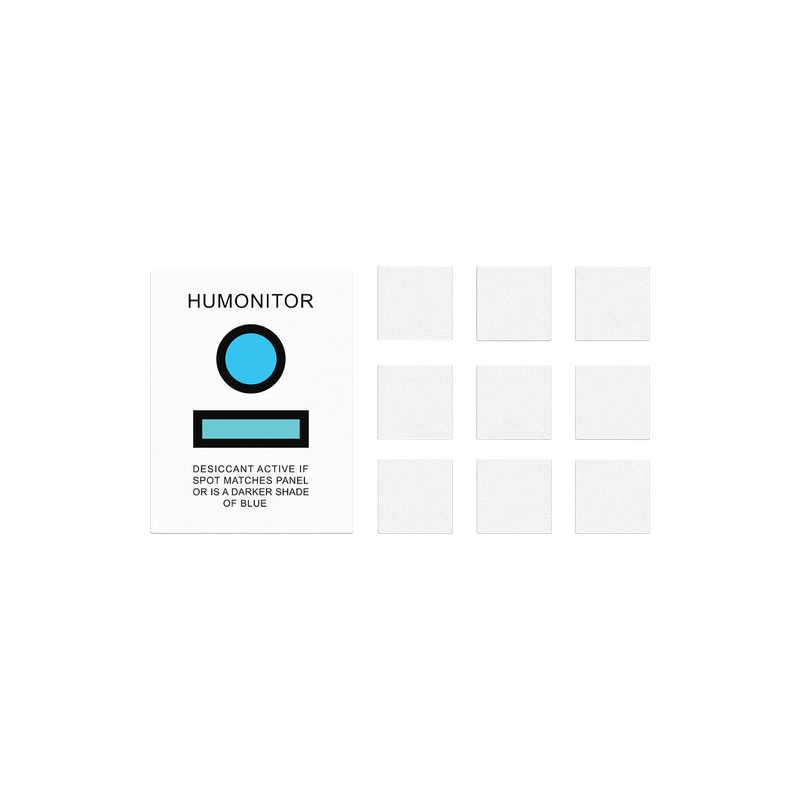Viltrox DC-550 Portable 5.5 Inch HD Camera Monitor
High-brightness display screen with 1920×1080 resolution and 1200:1 contrast. Ultra-wide angle design for clear monitoring from different angles. Professional monitoring software for creative effects.
Viltrox DC-550 Series Camera Monitor


1200 Nits High Brightness High Definition
1200 Nits high-brightness display screen ensures high definition monitoring with 1920X1080 pixels resolution, 1000:1 contrast, and 178° ultra-wide angle design.

4K HDMI Input/Loop Out
Support 4K 30Hz signal input and output for clear and smooth monitoring. Utilize HDM 1.4 interface.

Professional Color Adjustment True Color Rendering
Viltrox DC-550 series follows REC.709 color standard with precise 3D LUT for natural, distortion-free colors.
Comfortable Touch Screen Settings
The DC-550 series supports touch screen control and button settings.
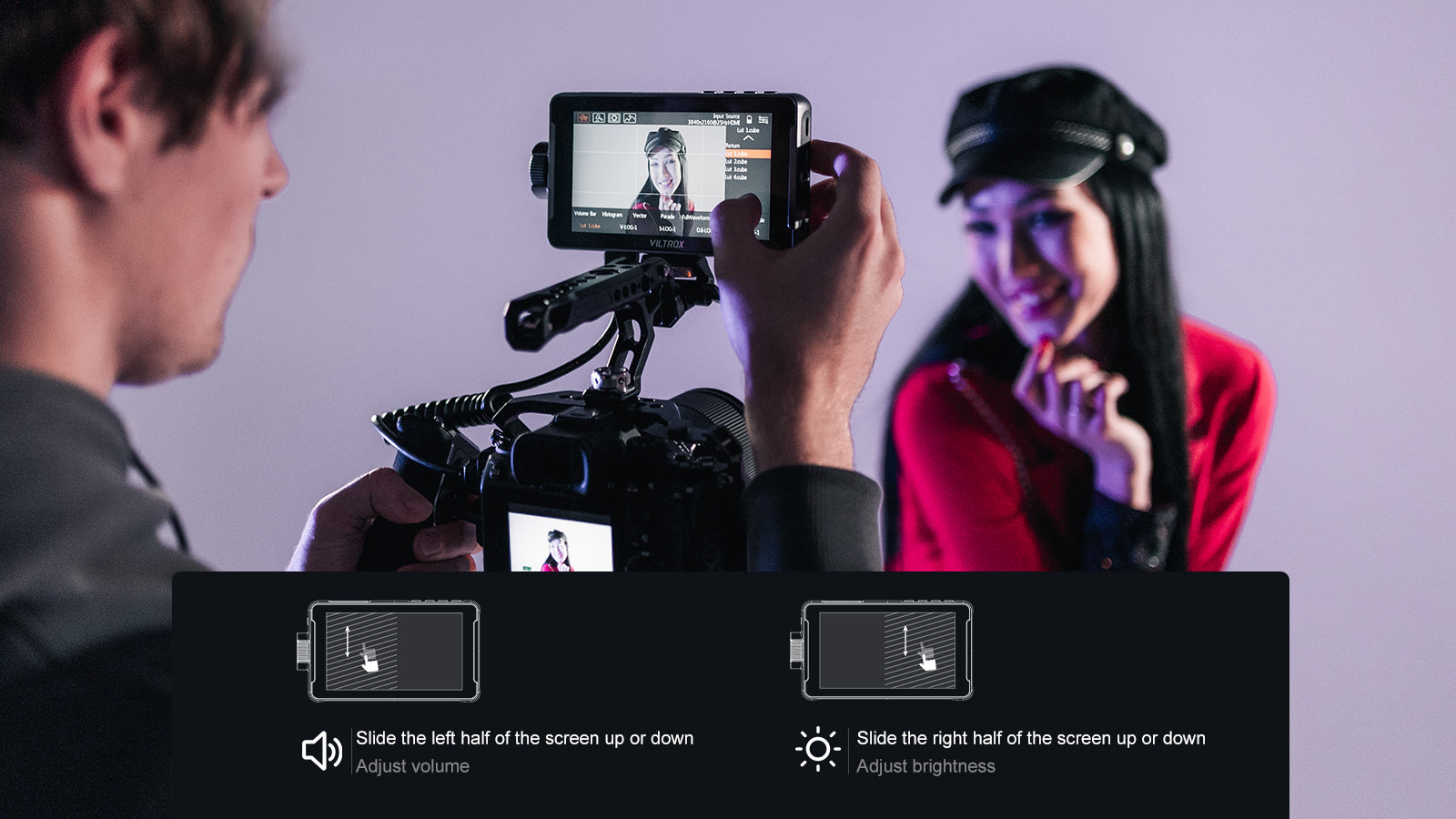

Professional Monitoring Software-3D LUT
DC-550 series offers rich monitoring functions and the ability to import 3D LUT through an SD card for creative editing effects.

Custom 3D LUTS
Import 3D LUT via SD card for easy use with any camera Log mode and achieve various creative styles in post-production.
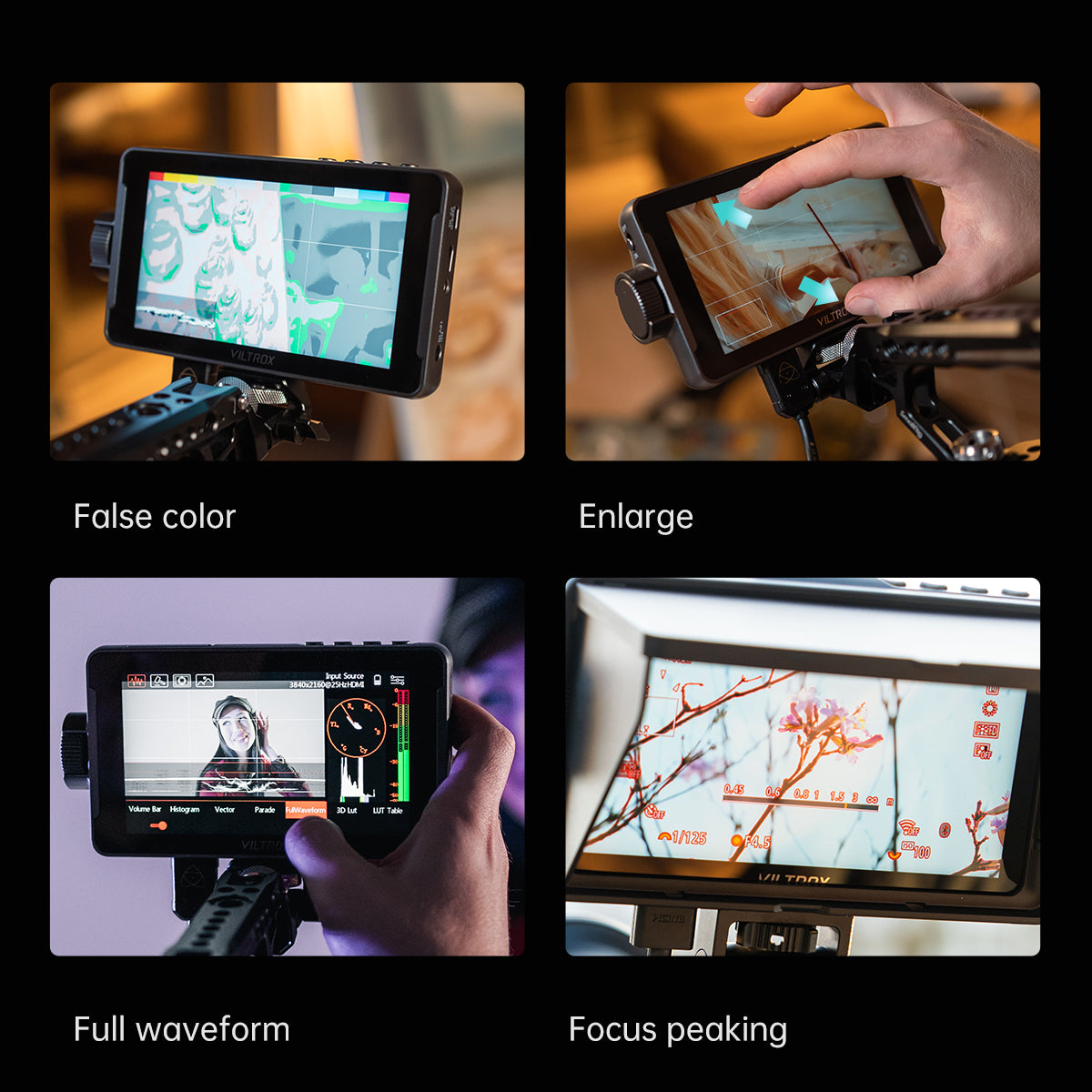
Image Zoom Function
Touchscreen screen for viewing details.
Physical buttons for image size control.

Quick-released Hood
Detachable hood design for quick release, blocks light interference for better outdoor filming.
* Support 3D LUT Log to Rec.709, user 3D LUT Upload
* Support Touch Menu
* High Resolution: Full HD 1920×1080, High Contrast: 1000:1
* 160° wide viewing angles IPS Panel
* Provides auxiliary power out; allowing shooters to power their cameras
* Parade (RGB, YUV, Y)
* VectorScope
* Histogram
* Peaking Focus Assist (red, green,blue, white, yellow five peaking colors optional; 1~10 peaking level adjustable)
* False Colors
* Zebra Exposure (1%~100% adjustable)
* Scan Mode (Under Scan, Over Scan)
* Zoom (100%~300%)
* Anamorphic Mode (1.25x, 1.33x, 1.5x, 2.0x, 2.0x mag)
* Pixel to Pixel
* Nine Gird
* Center Marker
* Safety Marker (70%, 80%, 90%, 16:9, 16:10, 4:3, 5:4, 1.85:1, 2.35:1)
* Ratio Marker (16:9, 16:10, 4:3, 1.85:1, 2.35:1)
* Marker Color (red, green, blue, white, black, yellow)
* Check Field (red, green, blue, gray)
* Image Flip (H, V, H/V)
* Image Freeze
* Color Temperature Adjustment

User LUT Cube Import
F6 PLUS provides S-log2/3, V-log, Log-C etc, to convert log mode to REC709 for all major cameras. The LUT loading function makes the color calibration work of the previous shooting easier and more intuitive, optimizes the workflow and improves work efficiency. User creative 3D LUT cube or calibration 3D LUT cube can be uploaded to F6 PLUS by SD card.

Waveform / Vector scope / Histogram
This essential feature assists with the calibration of professional video cameras. It shows the overall brightness of the image assisting the video professional in correcting exposure. The waveform feature also checks the evenness of the lighting when lighting a chromakey or background.

Vector scope shows how saturated the image is and where the pixels in the image land on the color spectrum. It can also be displayed in various sizes & positions, that allows users to monitor color gamut range in real time.

The Brightness Histogram is a quantitative tool to check the picture brightness.The feature shows the distribution of brightness in an image as graph of brightness along the horizontal axis (Left:Dark, Right:Bright)and a stack of the number of pixels at each level of brightness along the vertical axis.

This mode shrinks your video image to approximately the size of a 5.5″ display and tiles your choice of waveform, vectorscope, histogram, and embedded audio on the border of your video.

Audio Meter Monitoring
The Audio Level Meters provide numerical indicators and headroom levels. It can generate accurate audio level displays to prevent errors during monitoring. Below -18dB column shows green; -18dB~-08dB column shows yellow; above -08dB shows red.

Peaking Focus Assist
The Peaking Filter is used to aid the camera operator in obtaining the sharpest possible picture. When activated, the internal processor will display a colored highlight on the screen where sharp edges appear. You can switch the peaking color between yellow, red, green, blue, white according to different tone of the subject. The focus level can be adjusted from 1 to 10 levels.

False Color
The False Color filter is used to aid in the setting of camera exposure. As the camera Iris is adjusted, elements of the image will change color based on the luminance or brightness values. This enables proper exposure to be achieved without the use of costly, complicated external test equipment.

Exposure (zebras)
The Exposure is used to assist in exposure adjustment in the mode of Zebra Pattern. It is considered overexposed and displays the moving warning lines onto the over exposed areas. There is a 1%-100% zebra value that can be adjusted.

Check Field
Check Field is an assistant function to adjust camera color settings. Under the check field mode, you can use red, green, blue or gray pixels to generate the image, because hue and saturation can be adjusted more quickly and accurately in this environment.

Zoom In (100%~300%)
Image magnification is HD signal in any part, an amplification for high quality close-up. The touch panel can help you zoom in quickly, zoom out and move the image after zooming in.

Anamorphic Mode
Built-in selection of no squeeze, 1.25x, 1.33x, 1.5x, 2.0x or 2.0x mag allows you to use anamorphic lenses or adapters and see the image unsqueezed, even if your camera does not de-squeeze in camera.

Image Flip
Image flip is to flip the image horizontally, vertically, and horizontally/vertically. Simultaneously turning on the horizontally flip and the vertical flip can achieve horizontal/vertical simultaneous flipping.

Auto Mirror
After auto-mirror is turned on, rotate the monitor vertically, and the picture will be adjusted upside down automatically.

Nine Grid
Nine grid is the most common and basic composition method. The area of the picture is divided into nine equal grids.

Pixel to Pixel
Enable the filmmaker to check the image from the 1:1 signal source without scaling.This feature is essential for capturing optimum detail.

Center Marker & Safety Marker
Safety Marker for View Finding and Composition (70%, 80%, 90%, 16:9, 16:10, 4:3, 5:4, 1.85:1, 2.35:1). You can switch the Mark color between Yellow, Red, Green, Blue, White and Black according to different tone of the subject.


Ratio Marker
There are a variety of ratio marker (16:9, 16:10, 4:3, 1.85:1, 2.35:1); the transparency of the ratio marker has 4 display effects optional (0%, 25%, 50%, 75%). You can switch the marker colors between yellow, red, green, blue, white and black according to different tone of the subject.

| Model | F6 PLUS |
| Screen Size | 5.5″ Touch Screen |
| Resolution | 1920×1080 pixels |
| Pixel Pitch | 0.0639 (H) x 0.0213 (W) mm |
| Aspect Ratio | 16:9 |
| Brightness | 500cd/m² |
| Contrast Ratio | 1000:1 |
| Backlight | LED |
| Viewing Angle | 80°/80°(L/R) 80°/80°(U/D) |
| 1 X HDMI | HDMI |
| 1 X Type-C | Type-C |
| 1 X HDMI | HDMI |
| 1 X DC Output | DC Output |
| Audio | 3.5mm Stereo Headphone |
| 480i/576i/480p/576p |
| 1080i (60/59.94/50) |
| 720p (60/59.94/50/30/29/25/24/23.98) |
| 1080p (60/59.94/50/30/29.97/25/24/24sF/23.98/ 23.98sF) |
|
4K UHD 3840×2160p (30/29.97/25/24/23.98Hz), 4096×2160p (24Hz)
|
| Input Voltage | DC7~24V |
| Power Consumption | ≤9W |
| Power Connector | DC |
| Working Temperature | -20°C~55°C |
| Storage Temperature | -30°C~65°C |
| Install Way | ¼-20 thread points (top, bottom, right) |
| Unit Size | 148Lx93Hx20D (mm) |
| Unit Weight | 235g |
| * Support 3D LUT Log to Rec.709, user 3D LUT Upload |
| * Support Touch Menu |
| * All Waves |
| * Parade (RGB, YUV, Y) |
| * Vector |
| * Brightness Histogram |
| * Peaking Focus Assist (red, green,blue, white, yellow five peaking colors optional; 1~10 peaking level adjustable) |
| * False Colors |
| * Zebra Exposure (1%~100% adjustable) |
| * Check Field (red, green, blue, gray) |
| * Scan Mode (Under Scan, Over Scan) |
| * Anamorphic Mode (1.25x, 1.33x, 1.5x, 2.0x, 2.0x mag) |
| * *Flip H/ Flip V (All open, H/V flip) |
| * Image Freeze |
| * Nine Grid |
| * Center Marker |
| * Safety Marker (70%, 80%, 90%, 16:9, 16:10, 4:3, 5:4, 1.85:1, 2.35:1) |
| * Marker Color (red, green, blue, white, black, yellow) |
| * Ratio Marker (16:9, 16:10, 4:3, 1.85:1, 2.35:1) |
| * Color Temperature Adjustment |
| * Zoom (100%~300%) |
| * Aspect Ratio |
| * Pixel to Pixel |

1× Micro HDMI Cable
1× Sunshade
1× Tilt Arm
1× Manual

* Support 3D LUT Log to Rec.709, user 3D LUT Upload
* Support Touch Menu
* High Resolution: Full HD 1920×1080, High Contrast: 1000:1
* 160° wide viewing angles IPS Panel
* Provides auxiliary power out; allowing shooters to power their cameras
* Parade (RGB, YUV, Y)
* VectorScope
* Histogram
* Peaking Focus Assist (red, green,blue, white, yellow five peaking colors optional; 1~10 peaking level adjustable)
* False Colors
* Zebra Exposure (1%~100% adjustable)
* Scan Mode (Under Scan, Over Scan)
* Zoom (100%~300%)
* Anamorphic Mode (1.25x, 1.33x, 1.5x, 2.0x, 2.0x mag)
* Pixel to Pixel
* Nine Gird
* Center Marker
* Safety Marker (70%, 80%, 90%, 16:9, 16:10, 4:3, 5:4, 1.85:1, 2.35:1)
* Ratio Marker (16:9, 16:10, 4:3, 1.85:1, 2.35:1)
* Marker Color (red, green, blue, white, black, yellow)
* Check Field (red, green, blue, gray)
* Image Flip (H, V, H/V)
* Image Freeze
* Color Temperature Adjustment

User LUT Cube Import
F6 PLUS provides S-log2/3, V-log, Log-C etc, to convert log mode to REC709 for all major cameras. The LUT loading function makes the color calibration work of the previous shooting easier and more intuitive, optimizes the workflow and improves work efficiency. User creative 3D LUT cube or calibration 3D LUT cube can be uploaded to F6 PLUS by SD card.

Waveform / Vector scope / Histogram
This essential feature assists with the calibration of professional video cameras. It shows the overall brightness of the image assisting the video professional in correcting exposure. The waveform feature also checks the evenness of the lighting when lighting a chromakey or background.

Vector scope shows how saturated the image is and where the pixels in the image land on the color spectrum. It can also be displayed in various sizes & positions, that allows users to monitor color gamut range in real time.

The Brightness Histogram is a quantitative tool to check the picture brightness.The feature shows the distribution of brightness in an image as graph of brightness along the horizontal axis (Left:Dark, Right:Bright)and a stack of the number of pixels at each level of brightness along the vertical axis.

This mode shrinks your video image to approximately the size of a 5.5″ display and tiles your choice of waveform, vectorscope, histogram, and embedded audio on the border of your video.

Audio Meter Monitoring
The Audio Level Meters provide numerical indicators and headroom levels. It can generate accurate audio level displays to prevent errors during monitoring. Below -18dB column shows green; -18dB~-08dB column shows yellow; above -08dB shows red.

Peaking Focus Assist
The Peaking Filter is used to aid the camera operator in obtaining the sharpest possible picture. When activated, the internal processor will display a colored highlight on the screen where sharp edges appear. You can switch the peaking color between yellow, red, green, blue, white according to different tone of the subject. The focus level can be adjusted from 1 to 10 levels.

False Color
The False Color filter is used to aid in the setting of camera exposure. As the camera Iris is adjusted, elements of the image will change color based on the luminance or brightness values. This enables proper exposure to be achieved without the use of costly, complicated external test equipment.

Exposure (zebras)
The Exposure is used to assist in exposure adjustment in the mode of Zebra Pattern. It is considered overexposed and displays the moving warning lines onto the over exposed areas. There is a 1%-100% zebra value that can be adjusted.

Check Field
Check Field is an assistant function to adjust camera color settings. Under the check field mode, you can use red, green, blue or gray pixels to generate the image, because hue and saturation can be adjusted more quickly and accurately in this environment.

Zoom In (100%~300%)
Image magnification is HD signal in any part, an amplification for high quality close-up. The touch panel can help you zoom in quickly, zoom out and move the image after zooming in.

Anamorphic Mode
Built-in selection of no squeeze, 1.25x, 1.33x, 1.5x, 2.0x or 2.0x mag allows you to use anamorphic lenses or adapters and see the image unsqueezed, even if your camera does not de-squeeze in camera.

Image Flip
Image flip is to flip the image horizontally, vertically, and horizontally/vertically. Simultaneously turning on the horizontally flip and the vertical flip can achieve horizontal/vertical simultaneous flipping.

Auto Mirror
After auto-mirror is turned on, rotate the monitor vertically, and the picture will be adjusted upside down automatically.

Nine Grid
Nine grid is the most common and basic composition method. The area of the picture is divided into nine equal grids.

Pixel to Pixel
Enable the filmmaker to check the image from the 1:1 signal source without scaling.This feature is essential for capturing optimum detail.

Center Marker & Safety Marker
Safety Marker for View Finding and Composition (70%, 80%, 90%, 16:9, 16:10, 4:3, 5:4, 1.85:1, 2.35:1). You can switch the Mark color between Yellow, Red, Green, Blue, White and Black according to different tone of the subject.


Ratio Marker
There are a variety of ratio marker (16:9, 16:10, 4:3, 1.85:1, 2.35:1); the transparency of the ratio marker has 4 display effects optional (0%, 25%, 50%, 75%). You can switch the marker colors between yellow, red, green, blue, white and black according to different tone of the subject.

| Model | F6 PLUS |
| Screen Size | 5.5″ Touch Screen |
| Resolution | 1920×1080 pixels |
| Pixel Pitch | 0.0639 (H) x 0.0213 (W) mm |
| Aspect Ratio | 16:9 |
| Brightness | 500cd/m² |
| Contrast Ratio | 1000:1 |
| Backlight | LED |
| Viewing Angle | 80°/80°(L/R) 80°/80°(U/D) |
| 1 X HDMI | HDMI |
| 1 X Type-C | Type-C |
| 1 X HDMI | HDMI |
| 1 X DC Output | DC Output |
| Audio | 3.5mm Stereo Headphone |
| 480i/576i/480p/576p |
| 1080i (60/59.94/50) |
| 720p (60/59.94/50/30/29/25/24/23.98) |
| 1080p (60/59.94/50/30/29.97/25/24/24sF/23.98/ 23.98sF) |
|
4K UHD 3840×2160p (30/29.97/25/24/23.98Hz), 4096×2160p (24Hz)
|
| Input Voltage | DC7~24V |
| Power Consumption | ≤9W |
| Power Connector | DC |
| Working Temperature | -20°C~55°C |
| Storage Temperature | -30°C~65°C |
| Install Way | ¼-20 thread points (top, bottom, right) |
| Unit Size | 148Lx93Hx20D (mm) |
| Unit Weight | 235g |
| * Support 3D LUT Log to Rec.709, user 3D LUT Upload |
| * Support Touch Menu |
| * All Waves |
| * Parade (RGB, YUV, Y) |
| * Vector |
| * Brightness Histogram |
| * Peaking Focus Assist (red, green,blue, white, yellow five peaking colors optional; 1~10 peaking level adjustable) |
| * False Colors |
| * Zebra Exposure (1%~100% adjustable) |
| * Check Field (red, green, blue, gray) |
| * Scan Mode (Under Scan, Over Scan) |
| * Anamorphic Mode (1.25x, 1.33x, 1.5x, 2.0x, 2.0x mag) |
| * *Flip H/ Flip V (All open, H/V flip) |
| * Image Freeze |
| * Nine Grid |
| * Center Marker |
| * Safety Marker (70%, 80%, 90%, 16:9, 16:10, 4:3, 5:4, 1.85:1, 2.35:1) |
| * Marker Color (red, green, blue, white, black, yellow) |
| * Ratio Marker (16:9, 16:10, 4:3, 1.85:1, 2.35:1) |
| * Color Temperature Adjustment |
| * Zoom (100%~300%) |
| * Aspect Ratio |
| * Pixel to Pixel |

1× Micro HDMI Cable
1× Sunshade
1× Tilt Arm
1× Manual