Wacom Cintiq Pro 16″
Create directly on screen with our most natural pen experience
Wacom Cintiq Pro 16 offers our latest Wacom Pro Pen 2 and screen technology – and more space to connect to your work. Whether you work on Mac or PC, Wacom Cintiq Pro is our most advanced creative pen display, built for professional artists and designers.
Live. Dare. Create.

Wacom Pro Pen 3D
(Sold separately)
Ready to Create
Works with Wacom MobileStudio Pro, Wacom Cintiq Pro or Wacom Intuos Pro (2017 model) and with any Windows or Mac application
Wacom Pro Pen 2
performance included
4x greater pressure sensitivity*, exceptional tilt-response and lag-free tracking provide greater creative control
*Compared to Wacom Pro Pen
Control at your fingertips
Three fully customizable pen buttons let you tumble objects, pan, zoom, model, sculpt or modify creative tools in 3D and 2D applications
Taking creativity to another dimension
Designed with 3D creativity in mind, the Wacom Pro Pen 3D provides full navigational control in 3D
A resolution revolution
Your work is made to be seen. With stunning Up to 4K resolution (3840×2160) and superb color accuracy (94% of Adobe® RGB (CIE 1976)), you won’t be able to take your eyes off it.
The 16-inch screen gives you the broad canvas you need to add those little flourishes; while the anti-glare, etched-glass surface means you can create in comfort – with the familiar feel of pen on paper – until you’re happy with the results. With plenty of space for your work and all the on-screen controls and tools you need, it’s perfect for creating anything you can imagine.
Introducing our latest feature: time.
With Wacom Cintiq Pro you can save precious seconds on every task.
Connect your way
Connect to any Mac or PC with a single USB-C cable (included) to a USB-C port for both video and data. Or use the included Wacom Link adaptor to connect to a mini DisplayPort (video) and standard USB port (data).
Make it match you
Customizable ExpressKeys™* and Radial menu’s* mean that Wacom Cintiq Pro can be quickly configured to fit seamlessly into your workflow.
*Sold separately.
Navigate with a swipe
Pan, zoom or rotate your work with multi-touch gestures – as simple as using your smartphone.
Delight in every detail
If you’re passionate about sweating the small stuff, Wacom Cintiq Pro 16 is the device for you. Its larger, high-definition display gives you the ability to hone in on every detail, making it perfect for painting, retouching and page layout.
3840 x 2160px – Adobe® RGB (CIE 1976) 94% – Wacom Pro Pen 2 technology
Check it out
cintiq pro 16 gallery image 1
Customize your Wacom Cintiq Pro
However you like to work, there’s an accessory to make Wacom Cintiq Pro 16 suit you (each sold separately).
Wacom ExpressKey™
Wacom ExpressKey™ Remote’s set of 17 customizable buttons and Touch Ring put precious time-saving shortcuts at your fingertips.
Wacom Stand
The new Mobile Stand holds the Cintiq Pro at three different drawing angles, so you’ll always find a comfortable working position. When you’re ready to move on, it folds flat for easy transport.
Wacom Color Manager
Wacom Color Manager is designed to give you precision color calibration, better image quality and improved uniformity in one easy-to-use device that calibrates everything in your workflow.









_D1.png)
_D2.png)
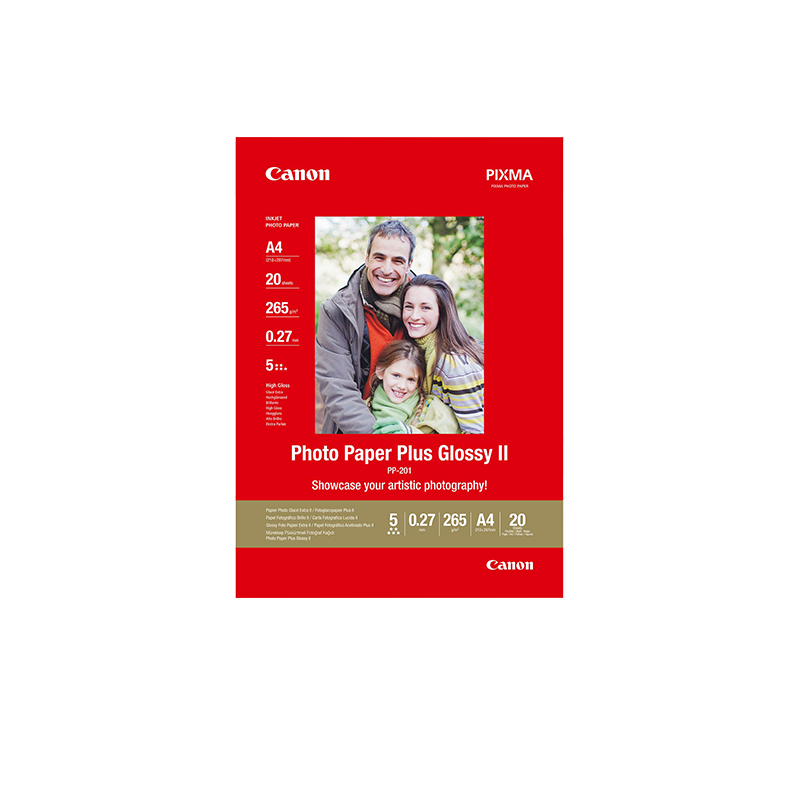







_D1.png)
_D2.png)




web_D1.png)
web_D2.png)





