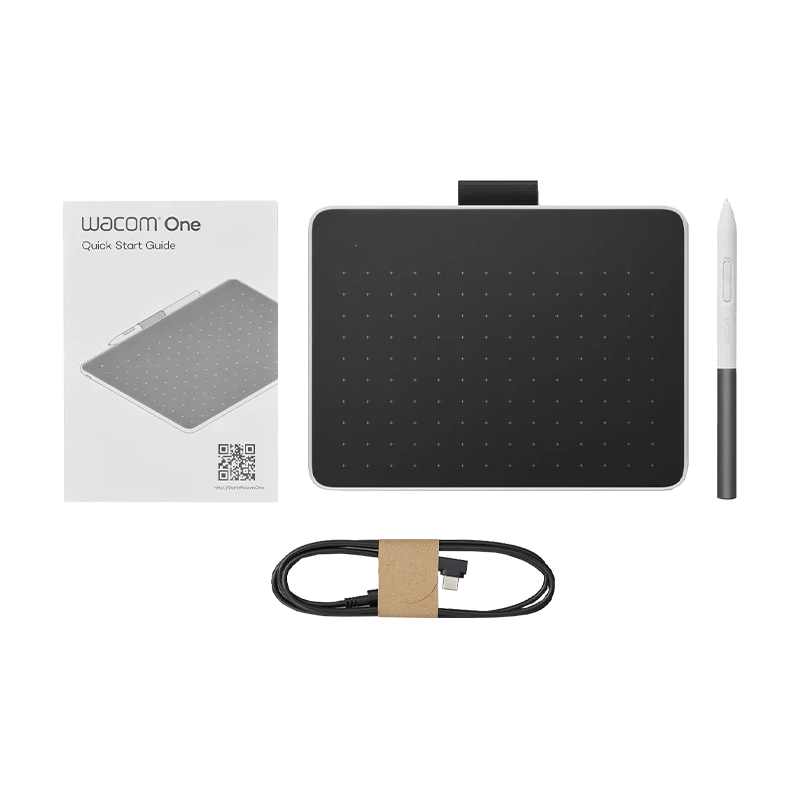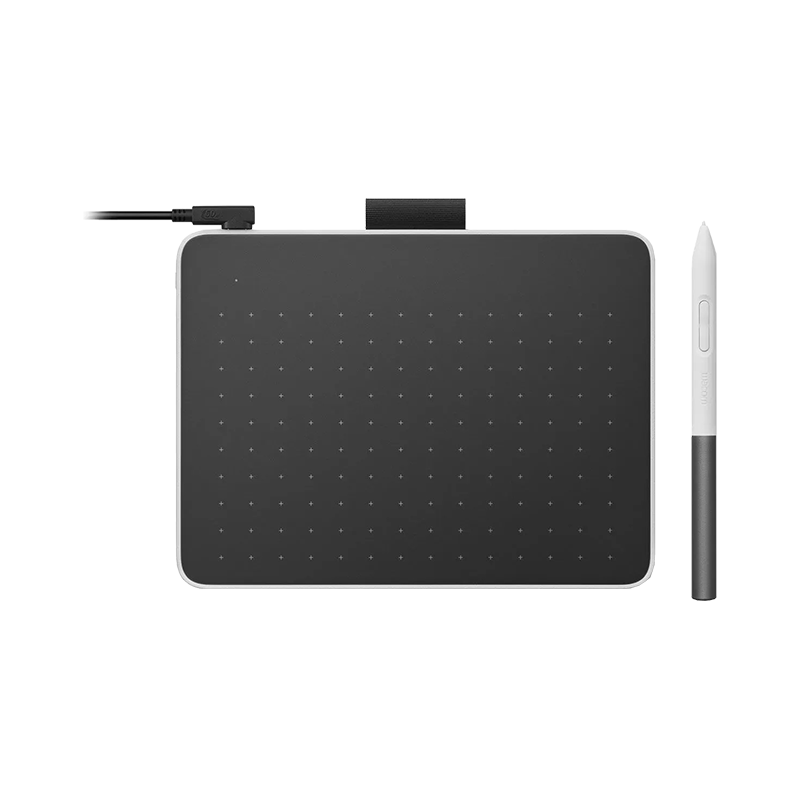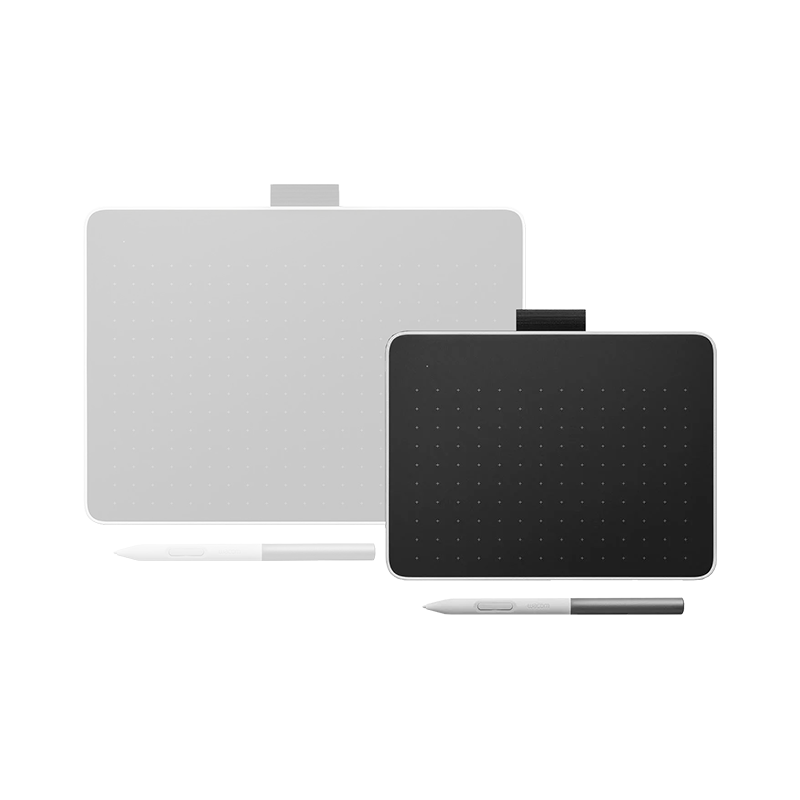WACOM One Pen Tablet Small (CTC4110WL)
See where it takes you
Explore a bold new world of opportunities with Wacom One. As you digitally draw, paint, edit images, take notes, or collaborate, there is no limit to what you can do.

What is Wacom One?
Wacom One is more than just the ideal pen display or pen tablet to express yourself in new ways. Make your first mark and see where it takes you, with bonus software, tutorials and exciting community experiences.
Explore a bold new world of opportunities with Wacom One. As you digitally draw, paint, edit images, take notes, or collaborate wirelessly, there is no limit to what you can do. With two sizes to choose from, the new Wacom One is ultra-portable while still providing an ample creative workspace. Wacom One is not just a pen tablet. It comes with everything you need to get started in your creative hobby including free downloadable software, training, and access to ongoing fun and inspiring content to help you get the most out of your product and your creativity.

Additional Features
Quick and Easy setup
- Plug and Play
- Multiple OS compatibility including Windows, MacOS, Android, Chrome OS*
- Connectivity: USB-C and Bluetooth
Sizes
- Available in two compact sizes to fit your creative needs
New Pen
- 2 programmable pen buttons for customization
- 4k pen pressure sensitivity
- Compatible pens are available from leading manufacturers such as Lamy, Staedtler and Dr. Grip.
Wacom One Community
- Engage with the Wacom One community for videos, articles, activities, and training to inspire and excite your imagination and help you get the most from your Wacom One.
- Wacom Adventure program includes software Bonus Pack – brilliant apps to explore and learn as well as online training and exciting creative content.
Eco Friendly
- More eco-friendly design. We have prioritized the use of sustainable materials in packaging making the products transportation eco-friendlier.
A Natural Pen Experience
Wacom One’s pressure sensitive and battery free pen is the perfect tool for learning. It brings a familiar, pen-on-paper feel to drawing and writing and is simple to set up and use.

Expand your skillset with our software offers
Includes Creative Software: Register your device to get Bamboo Paper Pro, Magma pro plan, Bluescape, Affinity Photo, Affinity Publisher, Affinity Designer, & Skillshare for 3 months. Get Clip Studio Paint Pro (6-mos license Mac/PC, 3-mos license for Chromebook)
Register your device to get education software: Kami App (12-months), Foxit PDF Editor for Education (12-months), and 3 months of Explain Everything, Pear Deck, & Limnu.

(New) Affinity

Affinity’s suite of creative software allows you to quickly edit photos, design custom graphics, and publish complete layouts for print and digital. Activate your free 90 day trial of Affinity Photo, Designer, and Publisher and experience everything you need for your next creative project.


Bluescape is the platform for creative collaboration. Streamline workflows with all your ideas, assets, iterations, and entire projects into one virtual workspace. Reduce meetings and finish projects faster in a secure platform trusted by Fortune 100 companies and the world’s largest movie studios.


Get ready to create, convert, edit, sign, and draw on any PDF across desktop, mobile, and web. People everywhere are taking charge of their document solutions with Foxit PDF Editor, and now you can too. Use Foxit with your Wacom device to quickly customize, mark up, sign, and manage your PDF documents.


Wacom Notes makes taking digital handwritten notes natural and fast, with functions that help you work even more efficiently.
Taking handwritten notes digitally should be as easy and fast as it is on paper. But there’s more:
- All your notes made searchable: Wacom Notes makes everything you’ve written totally searchable. No tagging. No manual cataloguing. Forgetting details and losing important ideas becomes a thing of the past.
- Organize notes your way: Topics makes it easy to sort your notes by subject. What you do next is up to you: rename and even export them into txt, .doc, .pdf, .jpeg, .png, or .svg formats.
- Turn your notes into typed text: Convert your handwritten notes seamlessly into typed text with the click of a button. You can share your thinking with colleagues more easily and clearly.
- Your notes on your preferred device: Wacom Notes lets you store and sync your notes online. This makes it easy to use them on a range of Wacom and Windows/Android-powered devices.
- Notes that tell you more: Wacom Notes understands what you write, and gives you access to additional information with a single pen tip: Related words and phrases link to deeper details from Wikipedia. No need to switch to a browser – it’s all right there for you in your document.


With natural pen strokes, unlimited tones and 3D figure templates, Clip Studio Paint Pro has everything comic-book artists and manga lovers dream of. Get creative software with every purchase until March 31st, 2021*.
*To get your complimentary software, register your Wacom One by signing in or creating a Wacom ID with your personal data. Additional registration with Adobe is required.


Wacom’s own Bamboo Paper with Pro Pack features will transform your device into a paper notebook to capture every idea, sketch or drawing with life-like precision.


Magma is the world’s first browser-based collaborative drawing application optimized for pen input with minimum latency and designed by the artist Bobby Chiu. Wacom is offering customers a 3-month trial of the Pro version upon purchase/registration of a Wacom One. The Pro version of Magma offers advanced features such as PSD import/export and texture brushes.


Whether you need to create a presentation or explainer video, guide or task others, explain any topic or design a project, this one’s for you. You can quickly share the results of your thinking with others or collaborate on a project with a group.


Limnu offers a full-featured online whiteboard with the best collaborative drawing surface on the market. People know how to use it because it looks and feels like a physical whiteboard and yet it is fast and fluid with remote participants.


Kami transforms any existing document into canvas for expression or an interactive learning experience. Work collaboratively in real-time and ignite creativity with an array of annotation tools accessible with your Wacom pen display and Wacom pen tablet.


Founded by educators, Pear Deck makes it easy for teachers to build and launch interactive presentations within Google and Microsoft classroom tools, helping students engage with their teacher, classmates, and new ideas, every day.

Resource: https://estore.wacom.com